
How to sign messages on Eternity Wall
After the installation of the app, click the right tab (1) and the the [CREATE] button (2)
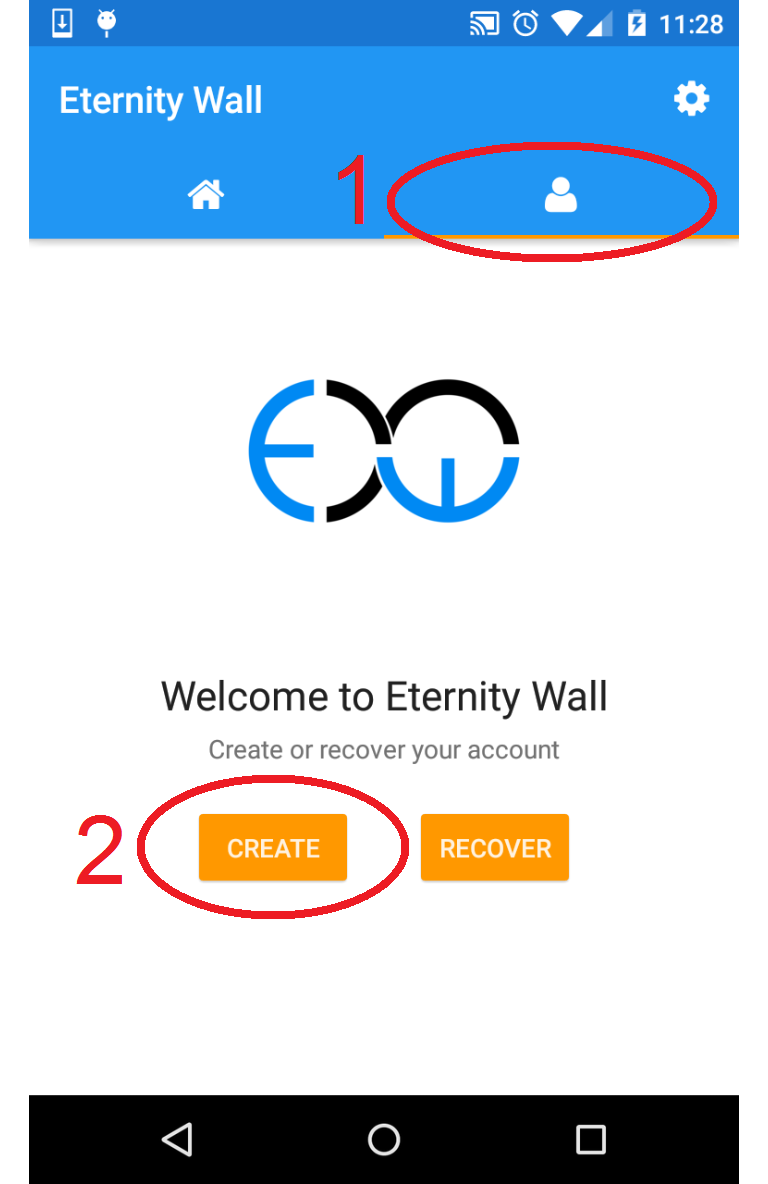
3) By clicking the [REFRESH] button you will generate a new random passphrase and a new avatar. You can to as much as you want until you have find an avatar image that you like.
4) Protect your account and settings with a PIN
5) This is your “avatar”, it changes according to your passphrase.
6) This is your passphrase. You have to save it in a secure place, and maybe have some backup copy. You will need it to restore your account. We don’t save it on our server, so if you lose it, then you will not be able to restore your account. You can still find it on the “preferences” menu, but I repeat because it’s important, it is only available locally. If you lose your phone, and you haven’t a copy of your passphrase, than you have lost your account.
After you have choose your avatar, click the [CONFIRM] button.
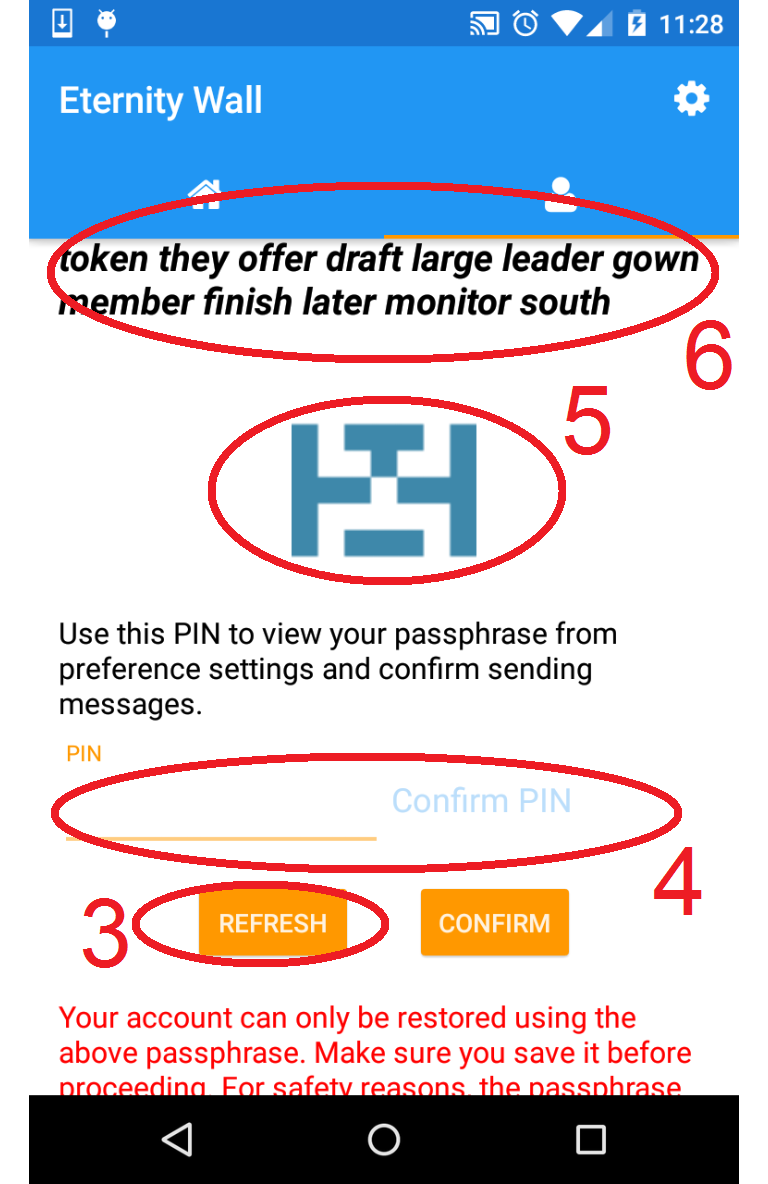
Then the app will start to sync with the blockchain. It can take more than 3 minutes accordly with your connection, so you just wait a little :)
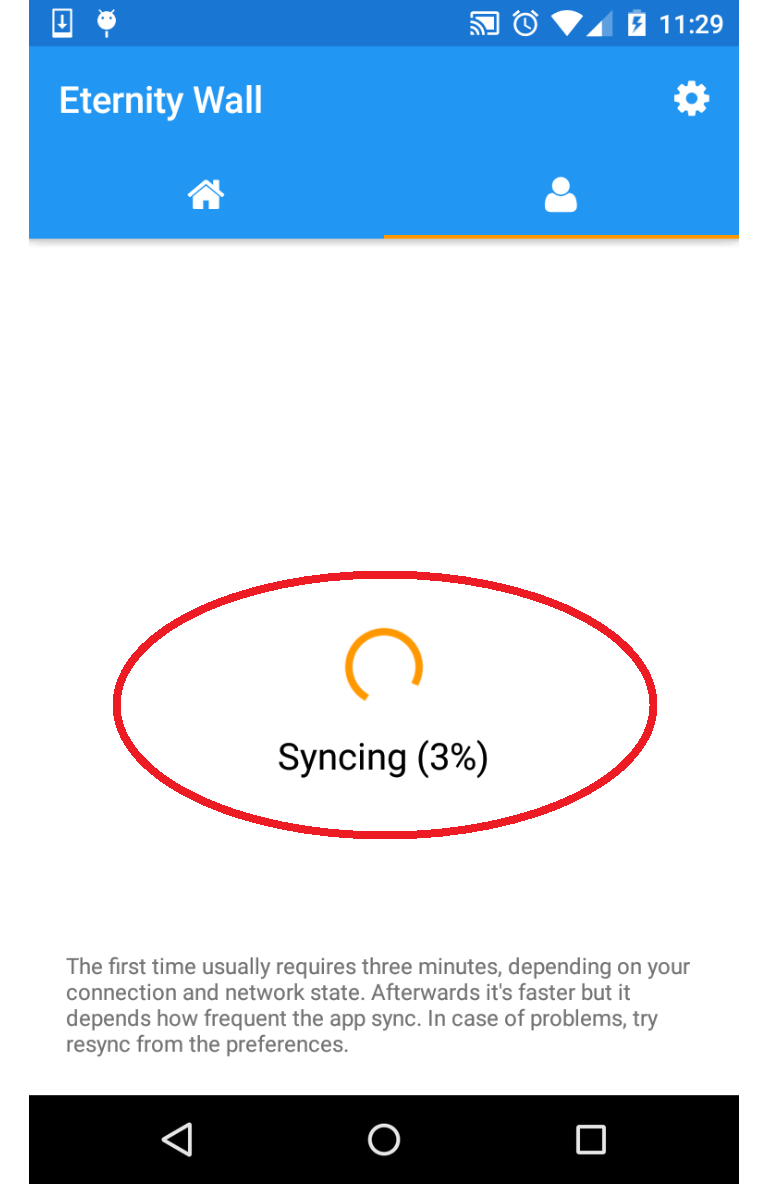
Before setting your nickname, it’s needed that you deposit some bitcoins. This because even the creation of your ID require a transaction on the Blockchain. You have to sent the bitcoins on the bitcoin address in the red circle.

Then you will see your sent bitcoin indicated in the red circle with the status “unconfirmed”.. You have to wait that this transaction receive the first confirmation on the Blockchain. Just wait, it can take more than 10 minutes.
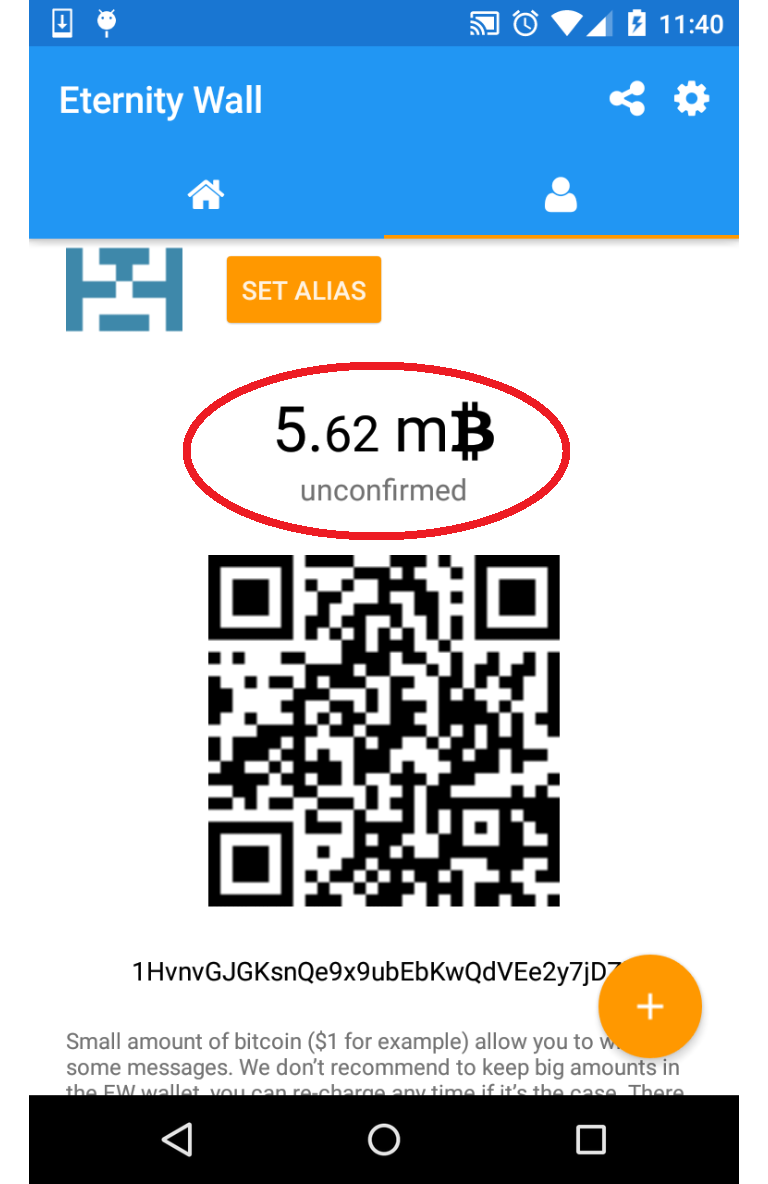
After the status “unconfirmed” disappear, click the [SET ALIAS] button. You can now write your nickname, then click OK.
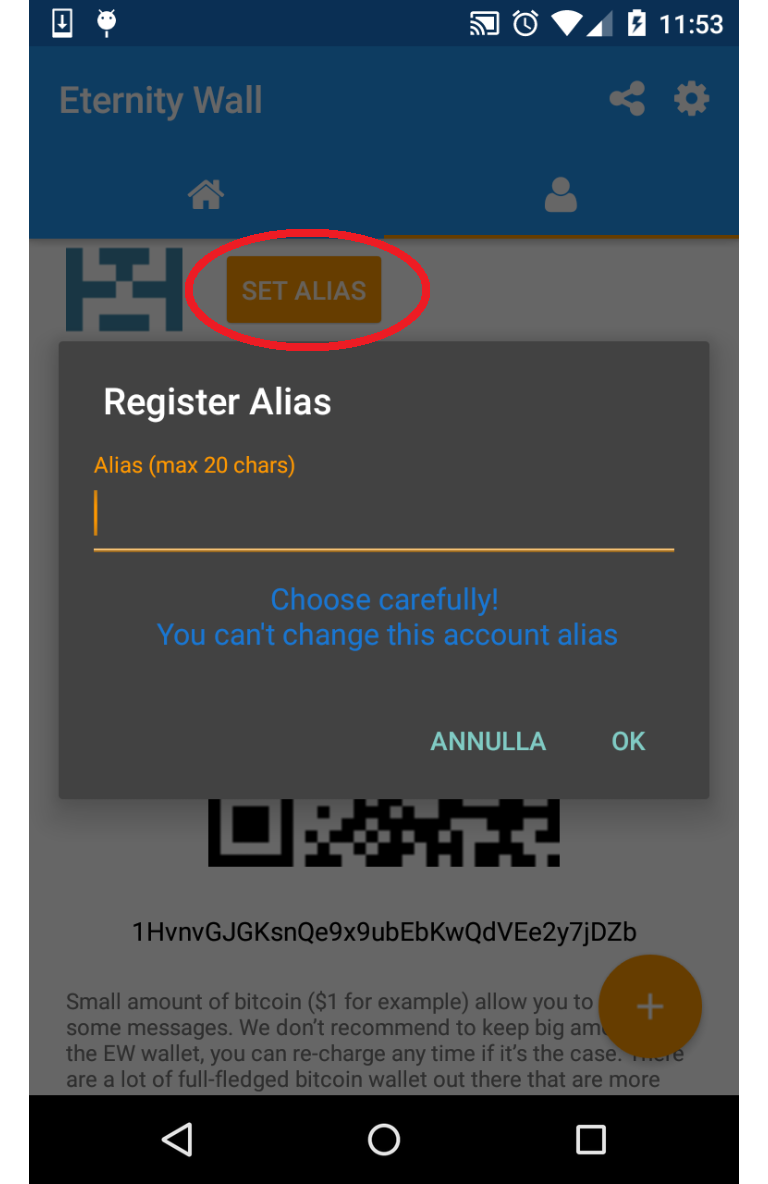
In this example, I’ve wrote “zerotest” as nickname. Even this transaction will need to achieve the first confirmation on the Blockchain, and you have to wait on average 10 minutes.
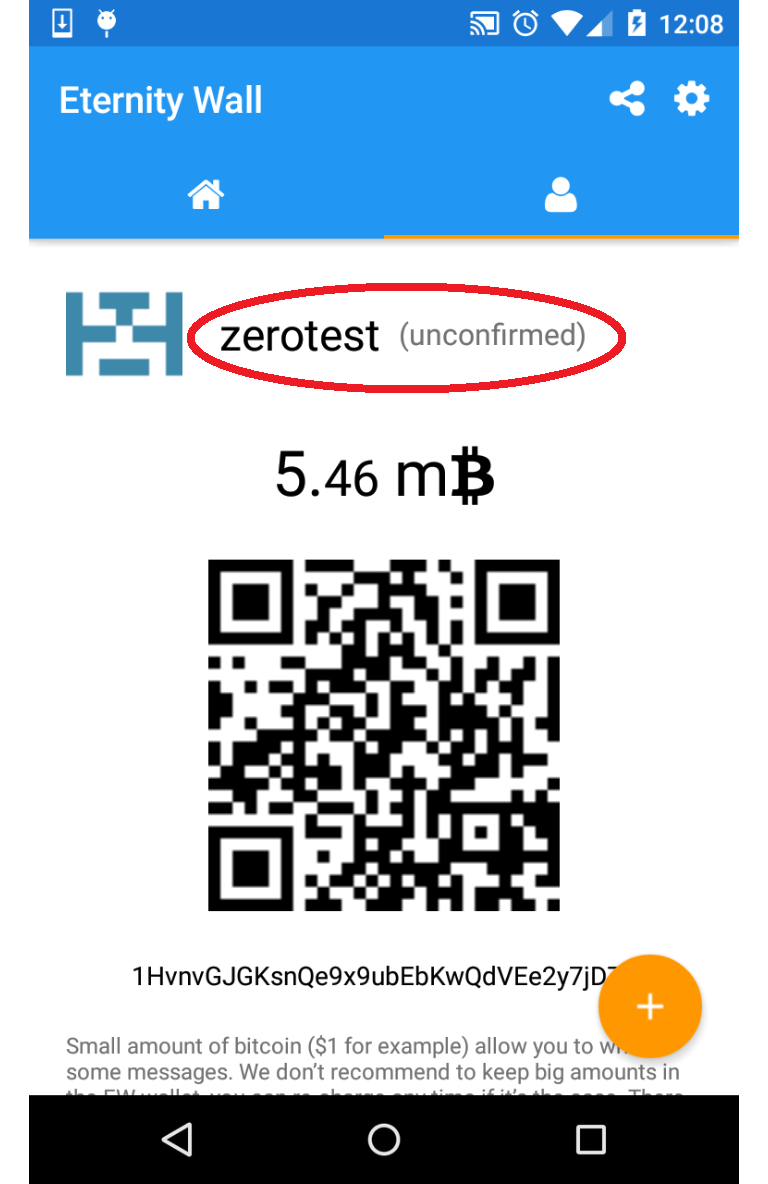
When the status “(unconfirmed)” disappears, you can now finally write your first signed message, that will be visible on Eternity Wall with your nickname. Click the ( + ) button in the red circle.

You can click on (7) to choose if you want to send with your nickname or in anonymous mode. After you wrote your message, just click [SEND] button (8). You will need to enter your PIN.
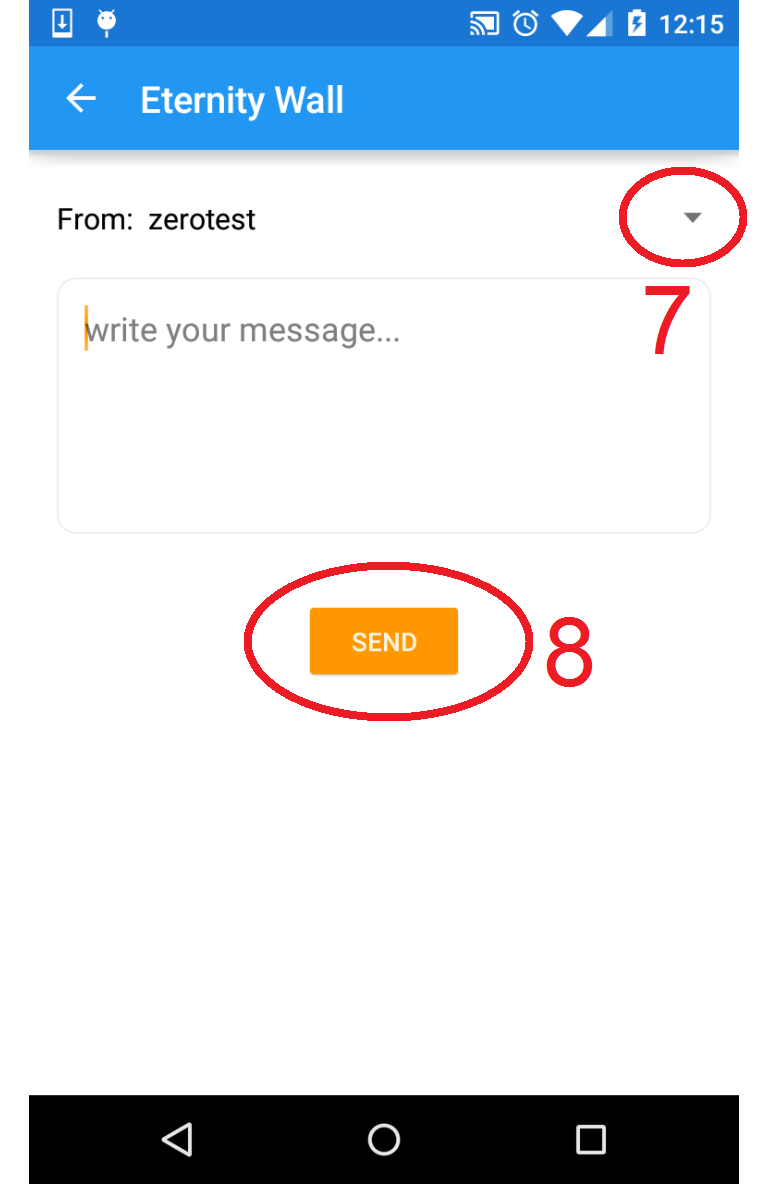
Great! Now your message is part of the Blockchain revolution!
